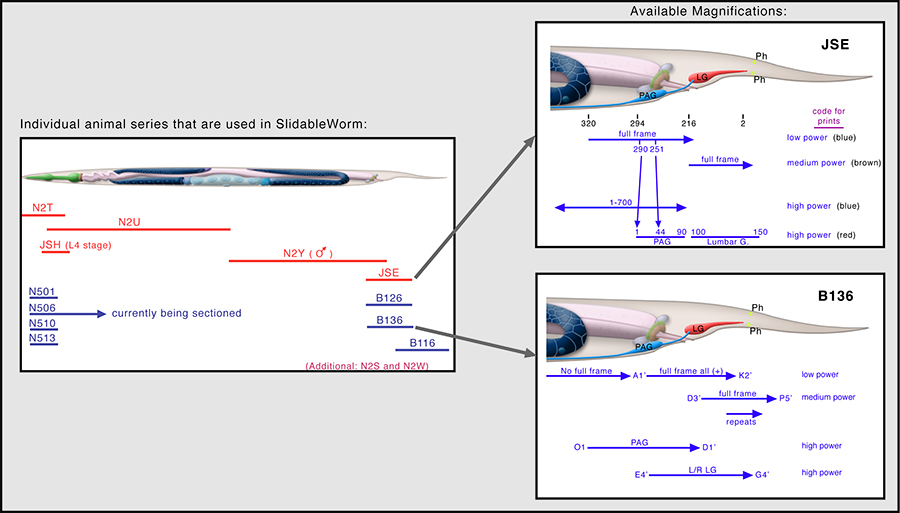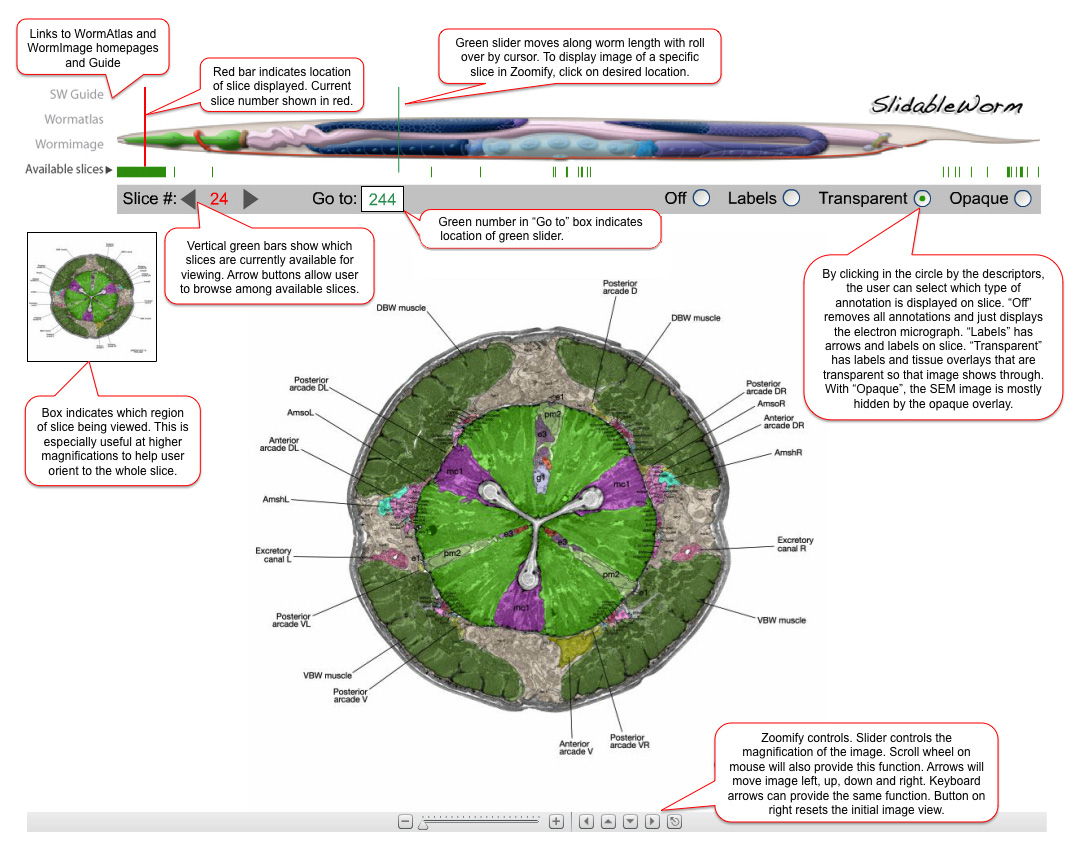
User Guide for SlidableWorm:
WIth SlidableWorm, users can access transverse cross-sections of the nematode C. elegans throughout the length of the animal. By moving the cursor along the length of the illustration of the worm, one can select which slice to visualize. There are four different ways to view the electron micrograph sections. They can be viewed with no annotation, with labels and with tissue highlighting displayed as either a transparent or an opaque overlay (see Color Code for details). The images are presented using Zoomify and controls below the image allow the user to move the image around and to change the magnification. Currently only a subset of the slices are available and these are indicated by the green bars below the longitudinal illustration of the worm. New images are being added as they become available.
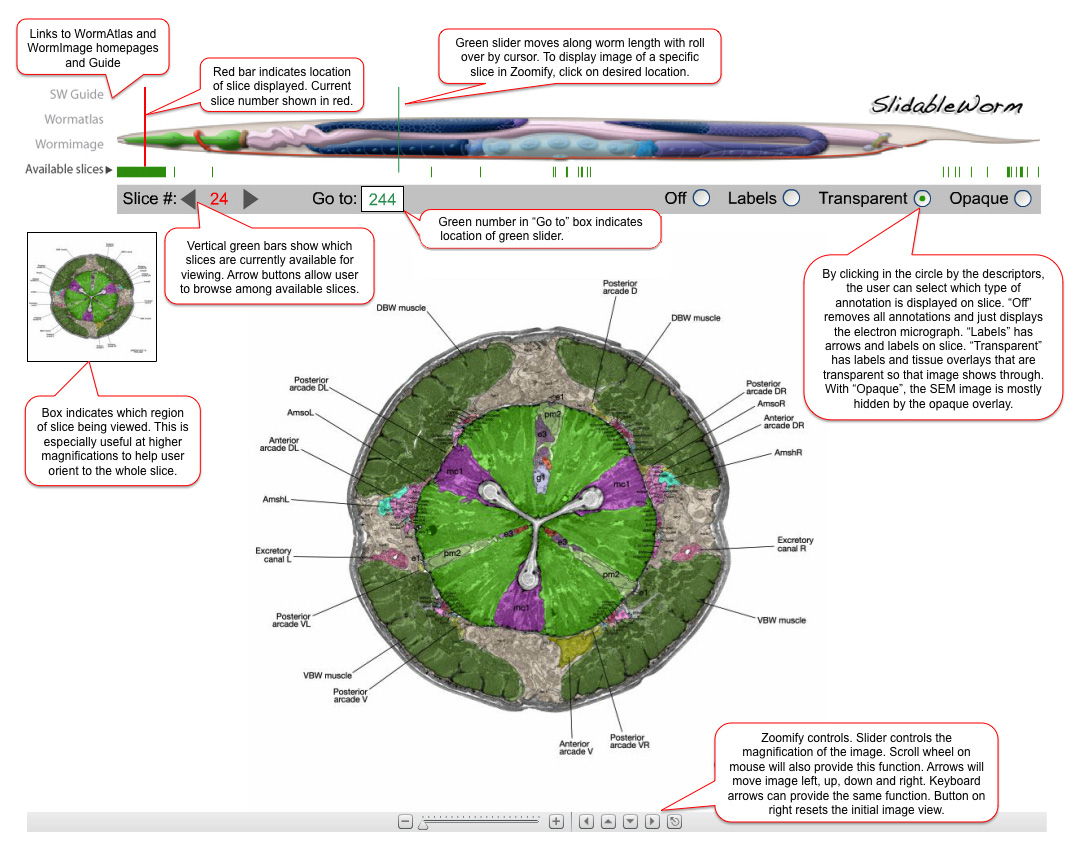
The slices displayed in SlidableWorm are selected from several different individual animals as indicated below.
- Names like "N2T" and "B136" refer to individual animals that were sectioned. Red color refers to MRC/LMB animals and blue color is for Caltech/AE series.
- The numbers and letters shown for each animal refer to section designations for that specific animal and are useful for identifying the actual physical print from the achive.